In some counties CRS Data offers online access to recorded deed and mortgage documents (deed images); this access may be free or you may need to purchase credits. When required, it is easy to purchase credits.
On the Property Report, within the Sales History or Mortgage History section, select a value in the Amount column. If the record does not have an Amount value then select the Book/Page or Document# column.
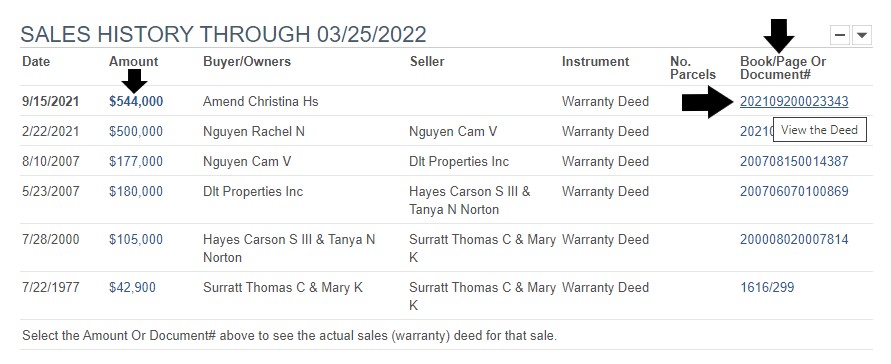
On the next page, there is a PURCHASE CREDITS button. Select this button to see which counties require credits to access the deed images.
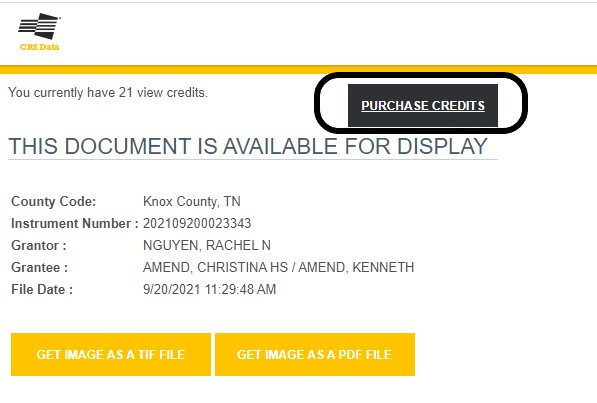
On the purchase page, enter the quantity of credits you wish to purchase, select the CALCULATE TOTAL COST button to see your total, then choose the PURCHASE button.
After your purchase is complete, you will be redirected to the download page where, in the top left corner, you will see how many credits you have remaining.
You will also receive an email confirmation at the address you entered on the purchase page.
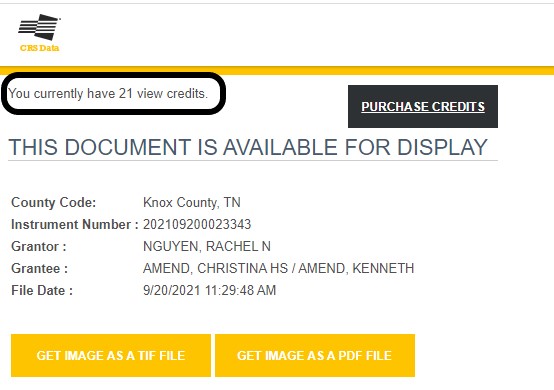
TROUBLESHOOTING
If after purchasing credits, your number of credits does not increase on the download page then please phone us at 1-800-374-7488 ext 3. We will manually apply those credits to your account. We suggest NOT attempting to purchase credits again.
If after purchasing credits, you do not receive an email confirmation then please phone us at 1-800-374-7488 ext 3. We will find out if your purchase went through and if not, we will correct the issue and manually apply credits to your account. We suggest NOT attempting to purchase credits again.